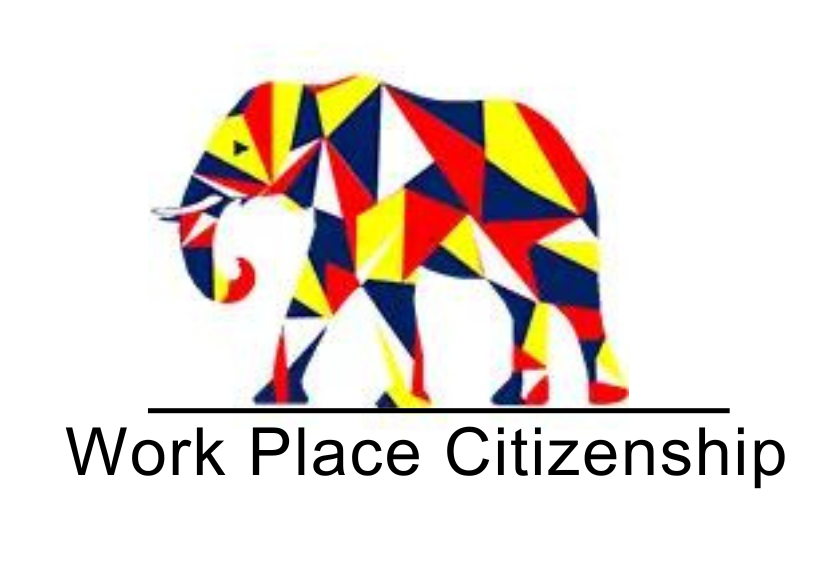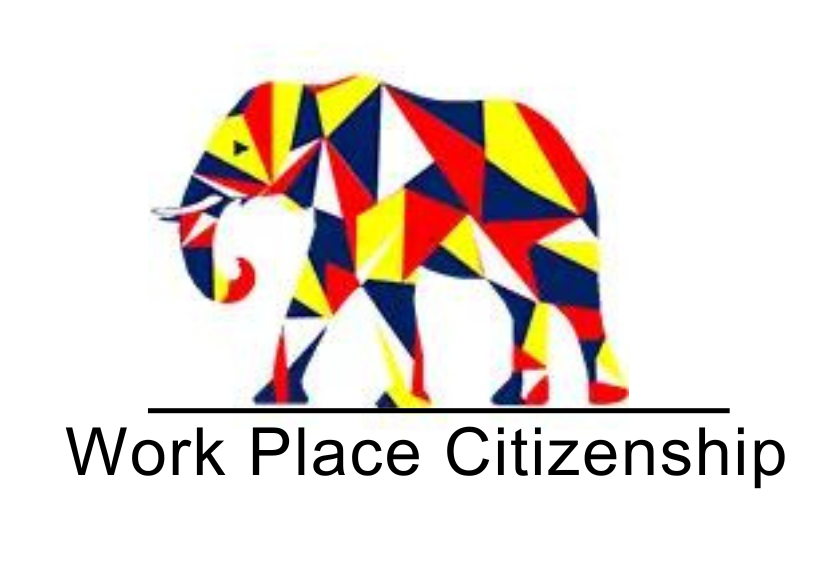This tool is useful for selecting a market entry strategy for any venture,
whether it’s a start-up or an existing business looking to expand into new
territories worldwide. The planner offers a wide range of metrics and data
fields, providing a holistic view of each market. This includes demographic
information and other critical data points essential for market entry and
expansion. With the ability to compare multiple countries simultaneously,
businesses can identify the most promising markets, assess competitive
landscapes, and allocate resources more efficiently.
Step 1
You can select up to five countries from the 195 available options, whether
from different continents or within the same continent, for comparative
analysis. This feature enables you to simultaneously compare and analyse up
to five countries across 14 distinct metrics.
Step 2
A scorecard is generated for the selected countries to facilitate your
comparative analysis, providing comparative rankings across 14 different
data fields. These fields are essential for calculating your Total
Addressable Market (TAM), Serviceable Available Market (SAM), and
Serviceable Obtainable Market (SOM).
Step 3
In addition to the pre-selected standard data fields from Step 2, you have
the option to choose from over 354 additional data fields. To explore and
select these fields, simply click "Next." You can choose from 10 categories:
Demography, Education, Government, Health, Internet, Language, Media,
Urbanization, Wealth, and Work. The selected data fields, along with the
standard fields for the specific country or countries you’ve chosen, will be
available for download.
Step 4
Proceed to payment and checkout. After creating an account, you will gain
access to download the data for the countries and fields you selected,
including both standard and optional data fields.